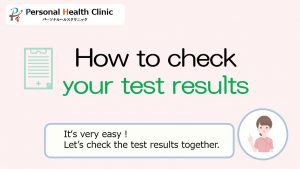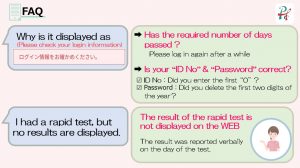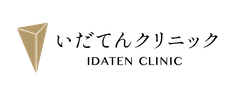ブログ
【Movie】How to check the test result(LINE)
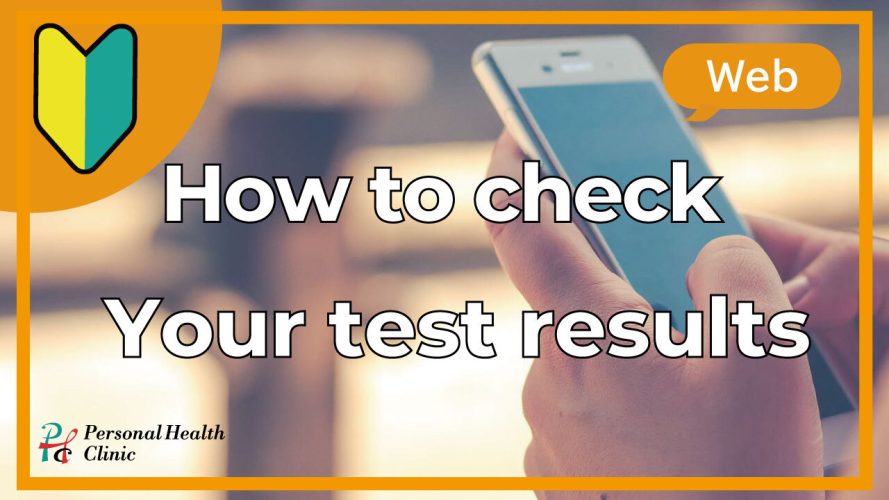
【↓Movie↓】
【↓Text↓】
Contents
① Before checking your results
② How to check the test results
<Before checking your results>
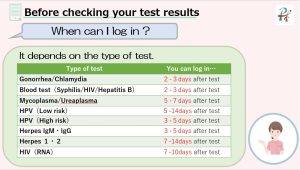
・When can I log in ?
➡ It depends on the type of test.
・Will I be notified when I can log in ?
➡ No, there will be no notification from our clinic.
<How to check the test results>
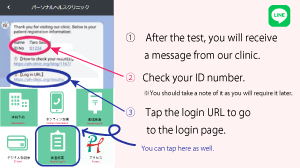
① After the test, you will receive a massage from our clinic
② Check your ID number
③ Tap the login URL to go to the login page
④ Enter your ID number
⑤ Password is Birthday(YYMMDD)+Test date(YYMMDD)
【Note】The first two digits of the year are not required
⑥ Tap the login button
⑦ Check the test results !
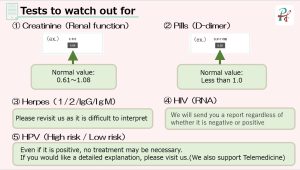
※There are tests to watch out for.
<FAQ>
Why is it displayed as [Please check your login information] ?
☑ Has the required number of days passed ?
☑ Is your “ID No” & “Password” correct ?
I had a rapid test, but no results are displayed.
☑ The result of the rapid test is not displayed on the WEB.
<Contact>
If you have any questions, please feel free to contact us.
◎ LINE :Click here
〇 E-mail:info@ph-clinic.org
〇 TEL :03-5817-4415